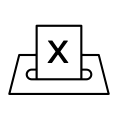Signing up for MyAccount makes it easy for you to report and request services. It will save you time and allow you to get in touch with us at any time of the day. Contacting us this way saves us money, which we can use to provide essential services to local residents.
Help with Council Tax on MyAccount
New to the area – register for Council Tax on MyAccount
You need to sign up for MyAccount and then select ‘Moving to North Somerset’ in the Council Tax section. Once we have completed the change you will receive a new bill. The next time you log into MyAccount you’ll be able to register your Council Tax account online and view your details whenever you want to.
Moving to North Somerset from overseas – let us know
You need to complete an online enquiry form to let us know you’ve moved to North Somerset from abroad.
Council Tax account reference number
Your Council Tax account reference number is shown on your Council Tax bill, or any other correspondence you have received from us about your Council Tax. The number is 10 digits long and starts with a 5. If you already pay by direct debit or standing order, you may be able to see your reference number on your bank statement.
Error message – ‘we can’t find a match for the details you have provided’
To register your Council Tax account online you must be one of the people named on the Council Tax bill. Check you have entered the information on the registration screen exactly as it appears on your bill. If you’ve checked and are still having problems, contact us on our online form.
Joint Council Tax account – register for MyAccount
Each person named on the bill can register separately. On the Council Tax registration screen, enter just your own name exactly as it appears on the Council Tax bill.
Account summary
Total balance outstanding – this figure shows the total Council Tax you owe for the current year, plus any outstanding arrears.
Details of billing period – this shows you all current and previous year Council Tax charges and balances and how these have been calculated.
Details of property – this link will show:
- the current band given to your property by the Valuation Office Agency
- the date you have been liable to pay Council Tax from
- a link to our webpage to see the Council Tax levels for each band. If you think your property band is incorrect, there’s also a link to the Valuation Office website
No more paper Council Tax bills
By signing up you will be registered for eBilling unless you choose to opt out.