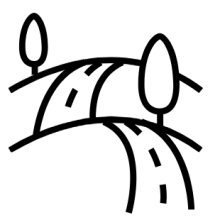Getting set up
- download the app through the Apple App Store or Google Play by searching WESTlink. This will be available to download from Monday 3 April
- For security it will ask you to confirm your mobile phone number - you will then receive a code by text that you need to input.
- set up your account by putting in your name, email address, and password
- add a payment card to your account to make buying tickets quicker and easier
Booking a journey
Once an account has been set up, it will recognise your current location and ask you to set a place you want to travel to. You can input an address or drag the pin.
Confirm your destination. This can be any destination in your zone. You will be asked if you want to add any additional passengers travelling with you.
You have two options on when to book.
Travel now
To travel now, select this option. You will receive a trip proposal for when your WESTlink minibus will be with you. This will normally be between 5 and 45 minutes depending on demand and location.
You can ask to arrive by a time or depart at a certain time.
Pre-booking
You can also choose to pre-book a trip for later - up to the end of the following day.
For pre-booked trips, you will receive an offer of a 30-minute pick up window. 30 minutes before that window you will then receive a text message with the pick-up time.
Track your vehicle
Whatever time you book, the app will show you:
- where the bus is
- when it is coming near you
- details of the vehicle picking you up.
- your journey along with any other pickups and drop offs on your route
- an estimated time of arrival
- details of any fixed route and normal bus services in the area, in case these work better for your travel
Payment
If you pay by credit or debit card, the app will take payment when your trip starts. Just get on board when the bus arrives.
If you pay by cash or concessionary fare, you will need to pay on board or show proof of your discounted rate.