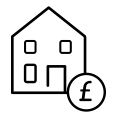Viewing your Council Tax bill online through MyAccount saves you time, helps us to save on postal and print costs, and reduces the impact on the environment.
Council Tax ebilling
Benefits of ebilling
- quick, safe and secure
- free to sign-up
- you can view your Council Tax bill as soon as it’s available – we’ll email you to let you know when it’s been issued
- you can manage your account 24 hours a day, seven days a week
- it reduces the amount of paper that’s used, making it better for the environment
- you can download and print your bill if you need a paper copy
If you haven’t registered your Council Tax with your MyAccount yet
To sign up for ebilling:
- register for MyAccount
- select 'Council Tax'
- Click the link under 'Switch to paperless billing here'
You’ll need your ten-digit Council Tax reference number. You can find it on your paper bill or your online banking direct debit details.
Make sure you tick the ebilling box before submitting your form.
If you have already registered your Council Tax with your MyAccount
If you already manage your Council Tax account online, you can log in to MyAccount to sign up for ebilling. Click ‘view’ and select ‘paperless billing’.